usacricket.org USA Cricket Membership Portal Registration Process
Organisation : USA Cricket
Facility Name : USA Cricket Membership Portal Registration Process
State/Province : All States
Country : United States of America (USA)
Website : https://usacricket.org/membership/
What is USA Cricket Membership Portal?
The USA Cricket membership portal helps USA Cricket community members register themselves and their organizations as members of USA Cricket, Upon successful completion of registration and the payments, each individual will be assigned a unique USA Cricket ID.
Related / Similar Facilities : USA Gymnastics Register/ Renew Membership
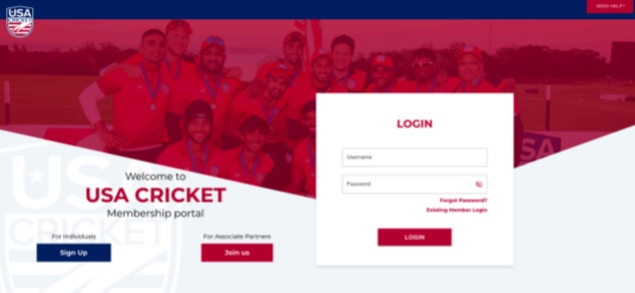 Individuals who are –
Individuals who are –
** Players
** Parents who want to register their Kids (Minors)
** Coaches
** Umpires
** Fans
can register with USA Cricket on the portal.
How to Register for USA Cricket Membership Portal?
To initiate the registration process –
** Open the USA Cricket Website – https://www.usacricket.org
** Click on the “Login” button in the top right corner.
** Click on “Sign Up” for individuals and get started with the sign-up process.
The registration process includes the below steps on a high level.
** Email ID verification
** Phone Number verification
** Personal details
** Set Password
** Select applicable roles
** Completing the profile
** Payments (as applicable)
Email ID Verification :
** To ensure that the individual applying for membership is real and unique, during the registration process the individual will have to verify the email and phone number in use.
** In the Email ID verification step, the individual needs to enter the Email ID using which he/she intends to register.
** A one-time password (OTP) will be sent to the Email ID, which needs to be verified by the individual to complete the Email ID Verification step. In cases, where the individual didn’t receive an OTP, he/she can use the “Resend OTP” option to get a new OTP. Only upon successful verification of the Email ID, the individual will be allowed to the next step.
Phone Number Verification :
** Upon successful verification of the Email ID, the individual can enter their Phone Number to complete the Phone Number verification step.
** An SMS will be sent with the one-time password (OTP) to the registered Phone Number, which then needs to be verified by the individual.
** The individual can use the “Resend OTP” option in cases where he/she didn’t receive an SMS. Upon successful verification of the Phone Number, the individual can proceed with the next step.
Personal Details :
Upon completing both verification steps, the individual needs to provide the following details –
** DOB (Required)
** Gender (Required)
** Address (Optional)
** State (Required)
** ZIP Code (Required)
Once the required information is provided the individual can proceed with the Set Password step.
Set Password :
The individual can set the password for his account once the personal details are provided in the previous step. The Password supports alpha-numeric & special characters and should contain at least 8 characters.
Select Applicable Roles :
** In the next step, the individual can select all the applicable roles – Player, Parent, Umpire, Coach, and Fan. Based on the roles chosen the individual can complete his/her profile in the following steps.
** The individuals who aren’t players or coaches or umpires but are willing to register themselves with USA Cricket can select their role as Fans.
** The individuals who wish to register their children (in the case of minors), can select their role as Parents and enroll their children.

Registering as a Player
Individuals registering as a Player are expected to fill in the following information –
** Playing Role
** Batting Style
** Bowling Style
** Batting Order Position.
** Primary League
** Primary Club
** Secondary Leagues
** Secondary Clubs
=> The Players, who are not part of any of the leagues, can select No for “Are you associated with any of the leagues in the USA?” and continue with the registration.
=> The Players, who are part of the leagues but not finding their league name in the drop-down list, can select “Others (League not found)” and provide the League Name and the League Administrator Email ID details.
=> In general, a player can get associated with a maximum of 5 leagues.
Registering as a Parent
Individuals registering as a Parent are expected to fill in the following information –
** Child’s First Name
** Child’s Last Name
** Child’s Gender
** Child’s DOB
** Child’s Playing Role
** Child’s Batting Style
** Child’s Bowling Style,
** Child’s Batting Order Position
** Child’s Primary League
** Child’s Primary Club
** Child’s Secondary Leagues
** Child’s Secondary Clubs
=> If the Child is not part of any of the leagues, the Parent can select No for “Are you associated with any of the leagues in the USA?” and continue with the registration.
=> In the case where the Child is part of a league but the league name is not shown in the drop-down list, the Parent can select “Others (League not found)” and provide the League Name and the
=> League Administrator Email ID details.
=> In general, a child can be associated with a maximum of 5 leagues.
=> As a parent, the individual can add up to 5 Children to his/her profile by clicking on the Add Child Option.
Registering as a Coach or as an Umpire
Individuals registering as a Coach or as an Umpire are expected to fill in the following information-
** Certification Levels
** Certification Authority
** Expiry Date
** Certificate (Upload Image)
** Leagues
=> The Umpires/Coaches, who are not part of any of the leagues, can select No for “Are you associated with any of the leagues in the USA?” and continue with the registration.
=> The Umpires/Coaches, who are part of the leagues but not finding their league name in the drop-down list, can select “Others (League not found)” and provide the League Name and the
=> League Administrator Email ID details.
=> In general, an Umpire or a Coach can get associated with a maximum of 5 leagues.
Payments :
Once the profile is updated with all the required information, the individuals, with exceptions in the below-listed cases, will have to pay the membership fee of $10 to complete the registration process.
Individuals falling under one of the categories need not make a payment. The Leagues are expected to make the payments on your behalf in the following cases.
** You are a Player registered with any of the USA Cricket-recognized leagues.
** You are a Parent and your Child is part of any of the USA Cricket-recognized leagues.
USA Cricket ID :
** Each individual upon successful completion of the payment, will be assigned a unique USA Cricket ID (USAC ID). The USAC ID can be accessed at any time from the profile page.
Approvals :
** The registrations of the individuals, who registered as players associated with USA Cricket recognised leagues, will undergo the two-step approval process from their Primary Clubs and Primary Leagues.
** Only after the registration request is approved by both the Primary Club and the Primary League, the player will be considered as part of the league and the payment will be taken care of by the league.