DMV California Driver’s License / ID Card Application : Department of Motor Vehicles
Organisation : Department of Motor Vehicles (DMV)
Facility Name : Driver’s License / ID Card Application
Country : USA
State : California
Website : https://www.dmv.ca.gov/portal/driver-licenses-identification-cards/dl-id-online-app-edl-44/
How To Apply DMV Driver’s License / ID Card Application?
To Apply DMV Driver’s License / ID Card Application, Follow the below steps,
Related / Similar Facilities :
Step 1: Go to the above link
Step 2: Click on Start Application
Step 3: Please select a language to use for this application.
Step 4: What are you here for?
Step 5: Please take a moment to review the following disclaimers:
Step 6: Sign in to complete your application
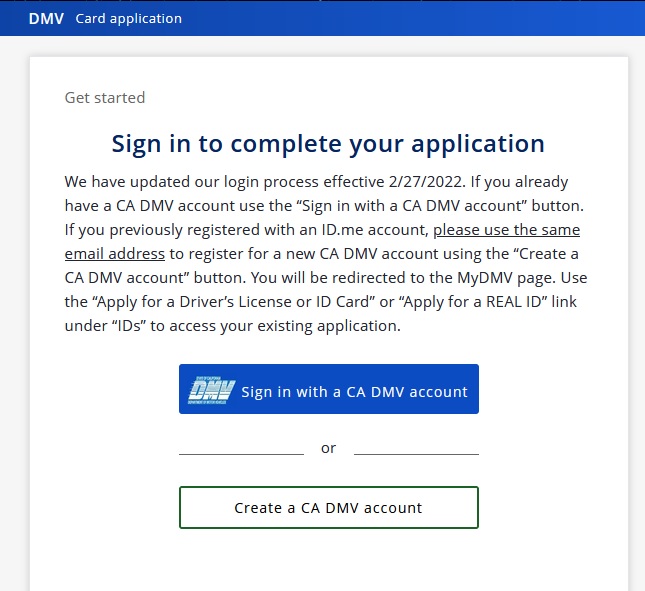
Before You Begin ID Card Application
**Be prepared to create a DMV online account, if you have never done so previously. If you have, be prepared to log in to your DMV online account. (DMV uses two-factor authentication to prove your digital identity; it requires an email address and a way to receive a phone call or text message.)
**Have your social security number handy, in addition to basic information such as name, address, and date of birth.
**If you cannot complete the application in one sitting, don’t worry; you may log in to your DMV account and finish it later. (Applications are stored up to one year, and are only processed when you visit a DMV field office.)
**After completing the application, you will need to visit a field office to finish the rest of the driver’s license/ID card application process.
FAQ on DMV Driver’s License / ID Card Application
Frequently Asked Questions FAQ on DMV Driver’s License / ID Card Application are given below,
1. Can I fill out a paper version of the application instead?
Yes, but because each form has a unique barcode on it, it cannot be downloaded and printed. A new paper version of the driver’s license application is available in field offices for customers who choose not to complete the electronic version. Although, DMV is moving towards a completely paperless process and will begin to phase out the paper application.
2. How do I sign the application?
You will sign the form once you visit a DMV field office and complete the process with a DMV employee.
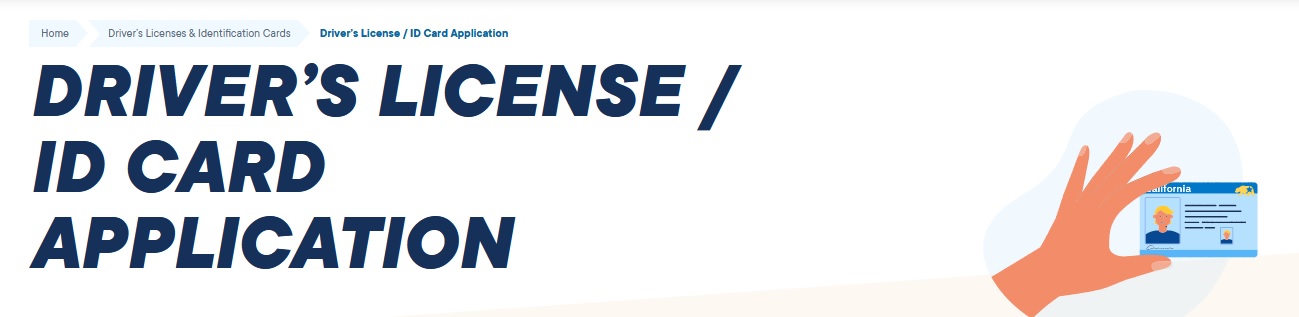
3. Wll DMV share my any information on the application?
Information on the electronic application is only used for a DMV transaction. Although, pursuant to state law, customers who are eligible to register to vote will have their voter registration information shared with the Secretary of State.
4. Will I be registered to vote when i fill the out the online application?
No. Before the Secretary of State will register you to vote, you must submit the electronic application to DMV and also complete your transaction at a DMV field office. Once at the field office, a DMV employee will retrieve your driver’s license or identification card application and complete the transaction with you. DMV will then electronically transmit voter information to the Secretary of State to complete the voter registration. Those who indicate eligibility to vote and do not opt out, will be registered to vote.